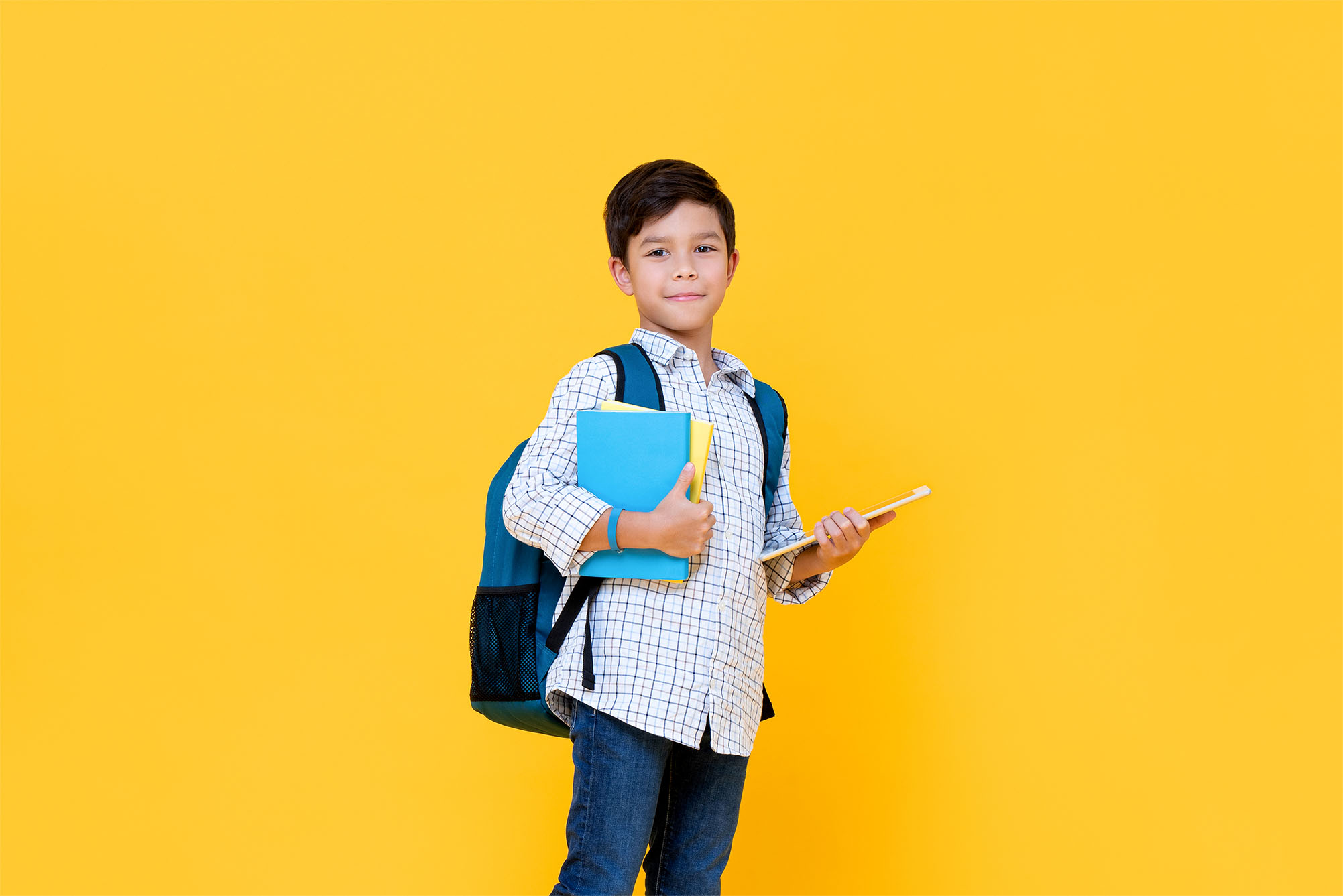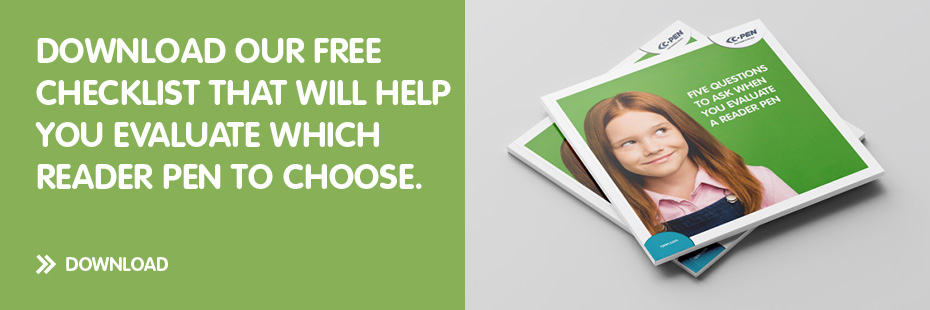A reader pen is a powerful aid, helping students with reading disabilities like dyslexia, visual impairments, or aphasia to read, understand and learn. Different reading pens use different kinds of technology and come with various features. So, what should you look for when evaluating what reading pen to choose? Here we discuss some of the factors you should consider and why they are essential: Connectivity, text-to-voice emulators and scanning speed.
What online and offline capabilities do you need in a reader pen?
There are two ways a reader pen can work. It can be a stand-alone with all functionalities embedded in the pen. Or it can be a connected device that uses a computer or a smartphone to process the information via Bluetooth or a USB. Which suits your needs best is a question of mobility, price, and functionality. Depending on the workflow, both types of pens can do the same job but are more or less optimal. If your students only use the reader pen in the classroom, there is no disadvantage to using a wired USB connection. If they need to be more flexible but still only are feeding text into a computer, then a wireless connection is better. And if they use it mainly as a reading aid and don't want to handle two different devices., the stand-alone reader pen is the best choice.
Choose a reader pen with a natural text-to-voice-emulator
When considering what kind of reader pen you should choose, there are a lot of factors to consider. One factor that you might not think of is the importance of the synthesised voice. Because regardless of which smart features the reader pen has, a high-quality synthesised voice is essential to make it a valuable and versatile tool for reading and learning. And just as crucial for a good text-to-voice emulator is the ability to control voice speed and length of pauses between words without compromising clarity.
What is scanning speed, and is it essential for a reader pen?
Besides the look, feel, and features, a reader pen is also evaluated by its technical specifications. One of them is scanning speed and what font sizes it can handle. But it's a good idea not to fixate too much on just the specifications because a useful reader pen is a complex product where both software and hardware work together to create a helpful tool that can aid people in reading, learning, and understanding.
Sign up for our newsletter